GTA5 v1.50 整合版 真实画质 圣安地列斯重制版 1000辆添加&替换载具 500位添加&替换人物【121GB】
安装说明:
1. 用WINRAR软件,解压游戏压缩包(解压密码:123)
2. 把“Rockstar Games”文件夹,复制到 电脑的“文档”里面(这个文件在游戏目录里面)
3. 安装“Social-Club-Setup”(这个文件在游戏目录里面)
4. 点击“GTAVLauncher”开始游戏
ST修改器 使用说明:
进游戏按F3打开修改器菜单
小键盘28上下
小键盘46左右
小键盘5确定
小键盘0返回
NT修改器 使用说明:
进游戏按F4 打开NT修改器菜单
小键盘28上下
小键盘46左右
小键盘5确定
小键盘0返回(添加人物 和 添加车包 通过NT修改器刷出)
替换人物:
麦克 替换:汤米
崔佛 替换:克劳德
富兰克林 替换:CJ
游戏截图:
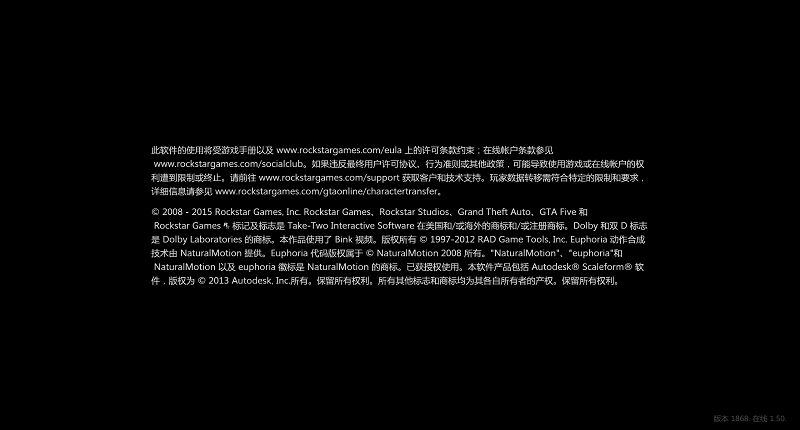


















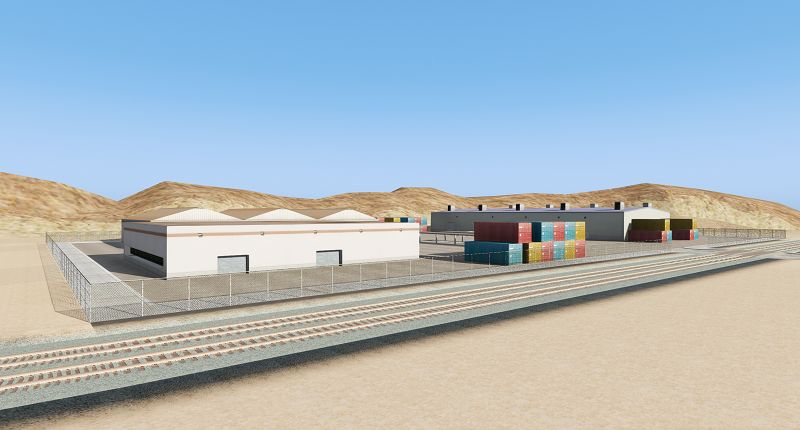
游戏下载-GTA5中文网-分享GTA5游戏资讯 https://gta2.cn/download

